![]() Оригинальная винда и ограничения на открытые потоки
Оригинальная винда и ограничения на открытые потоки
Привет, Гость ( Вход | Регистрация )
 Клуб Янча Клуб Янча
 ВиКи ВиКи
 Правообладателям Правообладателям
|
 Помощь Помощь
 Поиск Поиск
 Участники Участники
 Календарь Календарь
|
| Phoenix |
 Вторник, 30 Сентября 2008, 22:46 Вторник, 30 Сентября 2008, 22:46
Сообщение
#1
|
 Видеоман      Группа: Team RDA Сообщений: 1050 Регистрация: 15 Мар '04 2 Юзер Цитировать |
Есть оригинальная винда но после того как с помощью этой проги EvID4226Patch223d-en потоки увеличил но теперь микрософт винду непризнают как оригинальную при апдейте
есть ли какието проги чтобы увеличивали потоки но винду всё ещё опредиляли как оригинальную? P.S может мне ктото прислать оригинальный tcpip.sys а то чтото я нахимичил и даже если делаю аннынстал с проги то микрософт всё равно их непризнаёт. Диск у меня с СП2 (сейчас стоит СП3) и когда винда при замене файла предлогает заменить файлы на оригинал то она диск непризнаёт. |
 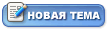  |
Ответов
| ShubkA |
 Среда, 01 Октября 2008, 10:23 Среда, 01 Октября 2008, 10:23
Сообщение
#2
|
 Администрация трекера      Группа: Модераторы Сообщений: 1602 Регистрация: 04 Июля '04 Откуда: Германия 2 Юзер Цитировать |
-------------------- |
| Phoenix |
 Среда, 01 Октября 2008, 11:31 Среда, 01 Октября 2008, 11:31
Сообщение
#3
|
 Видеоман      Группа: Team RDA Сообщений: 1050 Регистрация: 15 Мар '04 2 Юзер Цитировать |
QUOTE(ShubkA @ Среда, 01 Октября 2008, 10:23) была ошибка 80070424 я полазил по хелпу микрософта там посоветовали зделать вот что запустить эту команду regsvr32 wuaueng.dll после того как я её запустил пошла новая ошибка 8DDD0018 QUOTE Automatic Updates (allows the site to find, download and install high-priority updates for your computer) Background Intelligent Transfer Service (BITS) (helps updates download more quickly and without problems if the download process is interrupted) Event Log (keeps a record of updating activities to help with troubleshooting, if needed) To make sure these services are running: 1. Click Start, and then click Run. 2. Type services.msc and then click OK. 3. In the list of services, double-click on Automatic Updates and then click Properties. 4. In the Startup type list, select Automatic and click Apply. 5. Verify that the Service status is started, if the Service Status is Stopped click on the Start Button. 6. In the list of services, double-click on Background Intelligent Transfer Service (BITS) and then click Properties. 7. In the Startup type list, select Manual and click Apply. 8. Verify that the Service status is started, If the Service Status is Stopped click on the Start Button. 9. In the list of services, double-click on Event Log and then click Properties. 10. In the Startup type list, select Automatic and click Apply. 11. Verify that the Service status is started, If the Service Status is Stopped click on the Start Button. Intelligent Transfer Service (BITS) и Event Log но когда я пытаюсь включить Автоматическое обновление ставлю на автомат и нажимаю на старт а он мне вот что говорит QUOTE Could not start Automatic Updates servise on Local Computer Error 1058: The service cannot be started, either becouse it desible or because it has no enabled devices associated with it. Отредактировано: Phoenix в Среда, 01 Октября 2008, 11:39 |
Posts in this topic
 Phoenix Оригинальная винда и ограничения на открытые потоки Вторник, 30 Сентября 2008, 22:46
Phoenix Оригинальная винда и ограничения на открытые потоки Вторник, 30 Сентября 2008, 22:46
 ShubkA 2 [user]Phoenix:
Ты можешь снять ограничение сам,... Среда, 01 Октября 2008, 8:34
ShubkA 2 [user]Phoenix:
Ты можешь снять ограничение сам,... Среда, 01 Октября 2008, 8:34

 Phoenix
спасибо за ответ
попробывал вылечить но микрософ... Среда, 01 Октября 2008, 9:48
Phoenix
спасибо за ответ
попробывал вылечить но микрософ... Среда, 01 Октября 2008, 9:48
 ShubkA 2 [user]Phoenix[/b]:
Среда, 01 Октября 2008, 16:39
ShubkA 2 [user]Phoenix[/b]:
Среда, 01 Октября 2008, 16:39

 Phoenix
[snapback]377101[/right][/quote]
непомогает
проск... Среда, 01 Октября 2008, 18:01
Phoenix
[snapback]377101[/right][/quote]
непомогает
проск... Среда, 01 Октября 2008, 18:01
 dvo2000 2 [user]Phoenix[/b]:
??? Среда, 01 Октября 2008, 18:09
dvo2000 2 [user]Phoenix[/b]:
??? Среда, 01 Октября 2008, 18:09

 Phoenix
???
[snapback]377109[/right][/quote]
непомогло :u... Среда, 01 Октября 2008, 18:35
Phoenix
???
[snapback]377109[/right][/quote]
непомогло :u... Среда, 01 Октября 2008, 18:35
 dvo2000 2 [user]Phoenix:
[url=http://aumha.org/downloads/h... Среда, 01 Октября 2008, 19:07
dvo2000 2 [user]Phoenix:
[url=http://aumha.org/downloads/h... Среда, 01 Октября 2008, 19:07

 Phoenix
и как его едят?
устоновил зделал скан и лог файл ... Среда, 01 Октября 2008, 19:15
Phoenix
и как его едят?
устоновил зделал скан и лог файл ... Среда, 01 Октября 2008, 19:15
 dvo2000 2 [user]Phoenix:
Если честно, но я им пользовался ... Среда, 01 Октября 2008, 19:21
dvo2000 2 [user]Phoenix:
Если честно, но я им пользовался ... Среда, 01 Октября 2008, 19:21

 Phoenix
several Trojans including Vundo
[snapback]37711... Среда, 01 Октября 2008, 19:44
Phoenix
several Trojans including Vundo
[snapback]37711... Среда, 01 Октября 2008, 19:44
 dvo2000 2 [user]Phoenix[/b]:
А отформатировать?
И угоразди... Среда, 01 Октября 2008, 19:49
dvo2000 2 [user]Phoenix[/b]:
А отформатировать?
И угоразди... Среда, 01 Октября 2008, 19:49

 Phoenix
жалко только его поставил (надыбал оригинальную в... Среда, 01 Октября 2008, 19:56
Phoenix
жалко только его поставил (надыбал оригинальную в... Среда, 01 Октября 2008, 19:56
 dvo2000
Честно!!!!!!!!... Среда, 01 Октября 2008, 20:00
dvo2000
Честно!!!!!!!!... Среда, 01 Октября 2008, 20:00

 Phoenix
Честно!!!!!!!!... Среда, 01 Октября 2008, 20:05
Phoenix
Честно!!!!!!!!... Среда, 01 Октября 2008, 20:05
 dvo2000 2 [user]Phoenix:
С недавних пор ставлю только с [u... Среда, 01 Октября 2008, 20:13
dvo2000 2 [user]Phoenix:
С недавних пор ставлю только с [u... Среда, 01 Октября 2008, 20:13  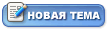 |
1 пользователей читают эту тему (1 гостей и 0 скрытых пользователей)
здесь находятся:
| Lo-Fi Версия | CMSBlog | Сейчас: Суббота, 17 Января 2026, 1:37 |
Powered by Invision Power Board © 2026 IPS, Inc.







 Phoenix
Phoenix