![]() перекодирование *.dat
перекодирование *.dat
Привет, Гость ( Вход | Регистрация )
 Клуб Янча Клуб Янча
 ВиКи ВиКи
 Правообладателям Правообладателям
|
 Помощь Помощь
 Поиск Поиск
 Участники Участники
 Календарь Календарь
|
| Zolo |
 Среда, 16 Января 2002, 1:36 Среда, 16 Января 2002, 1:36
Сообщение
#1
|
|
Видеоман       Группа: Ветеран Team RDA Сообщений: 2319 Регистрация: 07 Дек '01 Откуда: Tallinn, Estonia 2 Юзер Цитировать |
Подскажите как перекодировать movie.dat в movie.avi И если размеры movie1.dat =620МВ + movie2.dat =620МВ сильно ли изменятся размеры файла после перекодирования в movie.avi, чтобы не было визуально видно потери качества.
|
 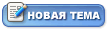  |
Ответов
| bill |
 Пятница, 18 Января 2002, 1:13 Пятница, 18 Января 2002, 1:13
Сообщение
#2
|
|
Видеоман      Группа: Мемберы Сообщений: 1627 Регистрация: 06 Сен '06 2 Юзер Цитировать |
Standard VCD format is dual-mastered: Like a Music CD, there are tracks that are NON-FileSystem tracks (a movie on VCD usually has only one track.) This "track" is not segmented into clusters. Because this track exists outside of a file system, a standalone VCD player does not need an "Operating system" to translate the CD File System into another file system (Like Microsoft's MSCDEX file translates the CDFS into a DOS File System). The VCD player would start reading track 1 like an Music CD player reads track one to play the first song.
"Dual Mastered" means that the file you see in the SEGMENT directory is just a "pointer" to the first track. What looks like a file on your computer is not really a normal DATA file at all. This is why it takes SO LONG to copy the file to your hard drive and also why you can get errors at the very end of the file copy. |
Posts in this topic
 Zolo перекодирование *.dat Среда, 16 Января 2002, 1:36
Zolo перекодирование *.dat Среда, 16 Января 2002, 1:36
 genpix Если фильм только для себя, то так и оставь.
genpix Если фильм только для себя, то так и оставь.Ве... Среда, 16 Января 2002, 1:03

 Zolo Дело в том, что другие файлы с форматом DAT я смот... Среда, 16 Января 2002, 1:40
Zolo Дело в том, что другие файлы с форматом DAT я смот... Среда, 16 Января 2002, 1:40
 bill Прогони в TMPGenc свой битый *.dat file.
bill Прогони в TMPGenc свой битый *.dat file. 
 Korax Zolo: a voobshe, esli vse-taki ochen' hochesh... Среда, 16 Января 2002, 17:01
Korax Zolo: a voobshe, esli vse-taki ochen' hochesh... Среда, 16 Января 2002, 17:01
 anton Korax: tik vrode VirtualDub i DAT podderzhivaet, i... Среда, 16 Января 2002, 17:32
anton Korax: tik vrode VirtualDub i DAT podderzhivaet, i... Среда, 16 Января 2002, 17:32
 Korax 2 anton: da, sorry, obshibsja...
Korax 2 anton: da, sorry, obshibsja... 
 Zolo Кстати попробывал VirtualDub-ом СD2 читает, а CD1 ... Среда, 16 Января 2002, 19:11
Zolo Кстати попробывал VirtualDub-ом СD2 читает, а CD1 ... Среда, 16 Января 2002, 19:11
 anton a ti cherez TMPGenc ego prognal ? Среда, 16 Января 2002, 19:15
anton a ti cherez TMPGenc ego prognal ? Среда, 16 Января 2002, 19:15
 Zolo to anton нет, еще не научился.
Zolo to anton нет, еще не научился.Так ведь VirtualD...
Среда, 16 Января 2002, 19:51
 THE_KICKER
THE_KICKER 
 genpix THE_KICKER,
genpix THE_KICKER,AVI (в таком виде, которые они у на... Среда, 16 Января 2002, 21:50

 anton Zolo: tvoi perviy *.dat poporchenniy i Dub ego ne ... Среда, 16 Января 2002, 22:06
anton Zolo: tvoi perviy *.dat poporchenniy i Dub ego ne ... Среда, 16 Января 2002, 22:06
 zhyrnyy A ne podskazhyte, chtoby *.dat fail v DVD playere ... Среда, 16 Января 2002, 23:04
zhyrnyy A ne podskazhyte, chtoby *.dat fail v DVD playere ... Среда, 16 Января 2002, 23:04
 genpix Nero запросто принимает DAT файлы (вместо MPG) для... Среда, 16 Января 2002, 23:27
genpix Nero запросто принимает DAT файлы (вместо MPG) для... Среда, 16 Января 2002, 23:27
 zhyrnyy Bol'shoe spasibo za ob'yasnenie! Esli mo... Среда, 16 Января 2002, 23:52
zhyrnyy Bol'shoe spasibo za ob'yasnenie! Esli mo... Среда, 16 Января 2002, 23:52
 Zolo
Zolo q...Среда, 16 Января 2002, 23:56

 anton Zolo: poporchenniy - isporchenniy , chto to v nem ... Четверг, 17 Января 2002, 0:10
anton Zolo: poporchenniy - isporchenniy , chto to v nem ... Четверг, 17 Января 2002, 0:10
 Zolo to anton Теперь понял. Да мой 1-ый *.dat наверно и... Четверг, 17 Января 2002, 1:48
Zolo to anton Теперь понял. Да мой 1-ый *.dat наверно и... Четверг, 17 Января 2002, 1:48
 bill Taк же как резать, просто выбери всю длинну фильма... Четверг, 17 Января 2002, 1:22
bill Taк же как резать, просто выбери всю длинну фильма... Четверг, 17 Января 2002, 1:22
 Tallarna
Tallarna q...Четверг, 17 Января 2002, 1:20

 Boss DAT это и есть MPG формат, не надо ни чего конверт... Четверг, 17 Января 2002, 15:57
Boss DAT это и есть MPG формат, не надо ни чего конверт... Четверг, 17 Января 2002, 15:57
 zhyrnyy Спасибо!
zhyrnyy Спасибо!----------
Поживешь подольше - узнае...

 genpix Абсолютно неправильное утверждение!
genpix Абсолютно неправильное утверждение!Преименовыв... Четверг, 17 Января 2002, 20:16

 Boss ну возми скопируй *.dat файл с сд на плату и перем... Пятница, 18 Января 2002, 1:56
Boss ну возми скопируй *.dat файл с сд на плату и перем... Пятница, 18 Января 2002, 1:56
 Boss только что проверил, всё как я и сказал скопировал... Пятница, 18 Января 2002, 1:11
Boss только что проверил, всё как я и сказал скопировал... Пятница, 18 Января 2002, 1:11
 genpix Даже если я переименую VOB файл в MPG, Мedia Playe... Пятница, 18 Января 2002, 1:18
genpix Даже если я переименую VOB файл в MPG, Мedia Playe... Пятница, 18 Января 2002, 1:18
 genpix Ну Блин!
genpix Ну Блин!Очередной топик для флейма.
Смотри,... Пятница, 18 Января 2002, 1:20

 bill A если переиминовать в *.аvi, то и выглядеть будет... Пятница, 18 Января 2002, 1:48
bill A если переиминовать в *.аvi, то и выглядеть будет... Пятница, 18 Января 2002, 1:48
 Boss То что при периминовании с MPEG-2 -> MPEG-1 кон... Пятница, 18 Января 2002, 1:58
Boss То что при периминовании с MPEG-2 -> MPEG-1 кон... Пятница, 18 Января 2002, 1:58
 Boss Окей ты был прав это действительно разные форматы,... Пятница, 18 Января 2002, 1:12
Boss Окей ты был прав это действительно разные форматы,... Пятница, 18 Января 2002, 1:12
 Vodochnik А ещё можно мпег в тхт переименовать
Vodochnik А ещё можно мпег в тхт переименовать 
 vcd_rus я могу *.dat переименовать хоть в .avi, хоть в .wm... Пятница, 18 Января 2002, 1:52
vcd_rus я могу *.dat переименовать хоть в .avi, хоть в .wm... Пятница, 18 Января 2002, 1:52  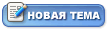 |
1 пользователей читают эту тему (1 гостей и 0 скрытых пользователей)
здесь находятся:
| Lo-Fi Версия | CMSBlog | Сейчас: Пятница, 06 Февраля 2026, 9:09 |
Powered by Invision Power Board © 2026 IPS, Inc.






