![]() Prosba nascet WINXP
Prosba nascet WINXP
Привет, Гость ( Вход | Регистрация )
 Клуб Янча Клуб Янча
 ВиКи ВиКи
 Правообладателям Правообладателям
|
 Помощь Помощь
 Поиск Поиск
 Участники Участники
 Календарь Календарь
|
| Dangeros |
 Вторник, 11 Сентября 2001, 21:18 Вторник, 11 Сентября 2001, 21:18
Сообщение
#1
|
|
Начинающий кинолюбитель   Группа: Мемберы Сообщений: 189 Регистрация: 10 Мая '01 Откуда: Latvia 2 Юзер Цитировать |
Ja ne programist i DOS toze uze casticno zabil.Vopros takogo haraktera-skacal WIN XPusa_2600_x86eval.pro_whistler.iso.
K nej estj crak:2600_p1.zip-mozno naiti na ASTLAVISTE.Vot Readme ot etogo patch:This is a modified Auto-Patch to make patching easier and removes pop-up ballons using a modified HIVESFT.INF . Modified by P_1
Installation: 1.Boot from CD; Use whatever Product-Key which is valid for your original CD or ISO image. 30 Days Product-Key for Professional WXPFRE_EN: BX6HT-MDJKW-H2J4X-BX67W-TVVFG (PRE-RTM) 14 Days Product-Key for Professional WXPEVL_EN: CDWVP-GBJRG-PDJRG-Y6CMB-HCGG3 (Evaluation-RTM) Features: · No 180 day time limit Notes: Follow these steps in exact order after you have had a successful install/upgrade 1. First, boot into Normal mode use the patchxp.bat included
3. Reboot into Normal mode once again, from this point it is the first normal reboot for Credits: How to make an auto-patch XP Professional 2600 CD: 1. Extract all files from the original XP Professional 2600 ISO to a 2. Copy all files in the package to D:\XP-CD, keep the directory structure(the files in the i386 go to the i386 folder and the patchxp.bat and secreset.ink belong in the root dir). 3. Burn a bootable CD from D:\XP-CD. For step by step instructions, go to 4. This auto-patch is for XP Professional build 2600-RTM only. DO NOT use it No ja ocenj malo ponal iz etogo cto ze delatj. Mozet kto to mozet eto razjasnitj po punktam-kak ze craknutj etot eval.pro.
|
 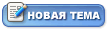  |
| Gamma |
 Среда, 12 Сентября 2001, 15:42 Среда, 12 Сентября 2001, 15:42
Сообщение
#2
|
|
Начинающий кинолюбитель   Группа: Мемберы Сообщений: 180 Регистрация: 23 Июля '01 Откуда: Germany 2 Юзер Цитировать |
Я думаю, что всё это можно без проблем проделать и под Wintendo. Всё что делают эти
DOS-овские команды:переход в папку и снятие со всех файлов в ней защиты от записи ( наверное для того, чтобы заменить некоторые из них файлами из патча ). Можешь это смело делать в Explorer'е. Удачи! |
 Dangeros Prosba nascet WINXP Вторник, 11 Сентября 2001, 21:18
Dangeros Prosba nascet WINXP Вторник, 11 Сентября 2001, 21:18
 SerG_DivX ja nesiljon v angliiskom poetomu perevodit
SerG_DivX ja nesiljon v angliiskom poetomu perevoditnebe... Вторник, 11 Сентября 2001, 21:58

 Dangeros 2SerG_DivX-Spasibo-no eto ne to.Eta instrukcija de... Вторник, 11 Сентября 2001, 22:33
Dangeros 2SerG_DivX-Spasibo-no eto ne to.Eta instrukcija de... Вторник, 11 Сентября 2001, 22:33
 bessome >How to make an auto-patch XP Professional 2600... Среда, 12 Сентября 2001, 14:35
bessome >How to make an auto-patch XP Professional 2600... Среда, 12 Сентября 2001, 14:35
 Dangeros 2bessome-da eto tak no ja neponimaju cto delaet et... Среда, 12 Сентября 2001, 14:58
Dangeros 2bessome-da eto tak no ja neponimaju cto delaet et... Среда, 12 Сентября 2001, 14:58
 Dangeros Poka Spasibo! Budem eskperimentovatj-vse ravnoWIN2... Среда, 12 Сентября 2001, 19:24
Dangeros Poka Spasibo! Budem eskperimentovatj-vse ravnoWIN2... Среда, 12 Сентября 2001, 19:24  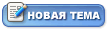 |
| Lo-Fi Версия | CMSBlog | Сейчас: Пятница, 16 Января 2026, 22:19 |






