![]() h264 исходники...., про проигрывание h264(не x264)
h264 исходники...., про проигрывание h264(не x264)
Привет, Гость ( Вход | Регистрация )
 Клуб Янча Клуб Янча
 ВиКи ВиКи
 Правообладателям Правообладателям
|
 Помощь Помощь
 Поиск Поиск
 Участники Участники
 Календарь Календарь
|
| hitman-rus |
 Четверг, 21 Декабря 2006, 3:56 Четверг, 21 Декабря 2006, 3:56
Сообщение
#1
|
|
Опытный кинолюбитель    Группа: Мемберы Сообщений: 244 Регистрация: 16 Авг '05 2 Юзер Цитировать |
С недавних пор на сайте hdbits.com стали появляться исходники в формате h264(именно h),с немецкого канала...Контейнер используется ts.
Так собственно в чем вопрос... Чем их проигрывать, и вообще потянет ли мое железо эти новые исходники? Amd Athlon 64 3800+ GeForce 7600Gt 256mb 128bit 1gb PC 3200 Samsung Заранее спасибо за ответы.... -------------------- [IMG]http://www.speedtest.net/result/75972743.png[/IMG]
|
 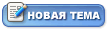  |
Ответов
| Wadim21 |
 Суббота, 23 Декабря 2006, 14:19 Суббота, 23 Декабря 2006, 14:19
Сообщение
#2
|
|
Новичок  Группа: Мемберы Сообщений: 30 Регистрация: 13 Ноя '06 2 Юзер Цитировать |
How to set up MPC with Dscaler 5 w/IVTC mod
since MPC w/Dscaler5-IVTC works for all scenarios, and is extremely reliable, here are the instructions you need to get it going. This is for flagged and non-flagged 1080i film-sourced mpeg-2 streams: 1 - install Dscaler 5 http://sourceforge.net/project/showfiles.p...lease_id=394526 2 - copy the following files into your Dscaler 5 install directory: original download link and source code: http://www.avsforum.com/avs-vb/showthread....6&&#post6742036 mirrors: http://www.megaupload.com/?d=T6NIGRV2 http://rapidshare.com/files/8122759/bin181205.zip (not the same as rapidshare.de) http://www.sendspace.com/file/g5p4di http://rapidshare.de/files/22751305/dscaler_ivtc_.rar.html 3 - install MPC (Media Player Classic) http://sourceforge.net/project/showfiles.p...ackage_id=84358 4 - open MPC, go to "view" -> "options" -> "external filters" 5 - click "add filter", there choose "Dscaler MPEG2 Video Decoder" and click "OK" 6 - highlight "Dscaler MPEG2 Video Decoder" and select "prefer" from the right. 7 - open a TS file and start playing it with MPC 8 - from the context menu select "filters" -> "Dscaler MPEG2 Video Decoder" 9 - in the decoder properties set the following options: CODE -Enable/Disable These Items Display Force Subtitles= NO 3:2 Playback= Yes Experimental 720p playback= No Inverse Telecine= Always Enabled Adjust FPS= Keep 29.97/30fps Deinterlace Mode= Automatic Video Delay= 0 Use Accurate Aspect Ratio= No Dvb Aspect Preference= 16:9 Display Hardcode for Pal= No IDCT to use= Accelerated Output Colorspace= YV12 Do Analog Blanking= Yes Force Field 1= No 10 - restart movie The next two steps are not needed for playback, but will allow you to grab real 1080p screencaps: 11 - find the frame you want to cap. You can step forward in 1-frame increments using the right arrow. 12 - choose "Save Image..." from the file menu. Save to BMP, as JPG are compressed too much by MPC. Open the BMP files in an image editor and save as PNG 24 bit (lossless) or JPG (target size 1-1.5 MB). |
Posts in this topic
 hitman-rus h264 исходники.... Четверг, 21 Декабря 2006, 3:56
hitman-rus h264 исходники.... Четверг, 21 Декабря 2006, 3:56
 genpix должен.
Но обязательно используй HW h.264 акселера... Четверг, 21 Декабря 2006, 4:20
genpix должен.
Но обязательно используй HW h.264 акселера... Четверг, 21 Декабря 2006, 4:20

 hitman-rus Можешь помочь с настройкой?А то что-то у меня ника... Четверг, 21 Декабря 2006, 4:44
hitman-rus Можешь помочь с настройкой?А то что-то у меня ника... Четверг, 21 Декабря 2006, 4:44

 hitman-rus Я так понял никто не может помочь...Что ж...очень ... Суббота, 23 Декабря 2006, 13:29
hitman-rus Я так понял никто не может помочь...Что ж...очень ... Суббота, 23 Декабря 2006, 13:29
 nod 2 [user]hitman-rus[/b]:Поставь PureVideo декодер. ... Суббота, 23 Декабря 2006, 13:53
nod 2 [user]hitman-rus[/b]:Поставь PureVideo декодер. ... Суббота, 23 Декабря 2006, 13:53
 nod 2 [user]Wadim21[/b]: Жалко что не по русски. Почти... Суббота, 23 Декабря 2006, 14:44
nod 2 [user]Wadim21[/b]: Жалко что не по русски. Почти... Суббота, 23 Декабря 2006, 14:44
 hitman-rus
ПьюриВидео декодер только для Мпег2,а надо н264..... Суббота, 23 Декабря 2006, 17:42
hitman-rus
ПьюриВидео декодер только для Мпег2,а надо н264..... Суббота, 23 Декабря 2006, 17:42
 Jamez 2 [user]hitman-rus[/b]: а вот это уже от карты зав... Воскресенье, 24 Декабря 2006, 10:15
Jamez 2 [user]hitman-rus[/b]: а вот это уже от карты зав... Воскресенье, 24 Декабря 2006, 10:15

 hitman-rus
GeForce 7600Gt 256mb 128bit данная карта 100% под... Воскресенье, 24 Декабря 2006, 13:33
hitman-rus
GeForce 7600Gt 256mb 128bit данная карта 100% под... Воскресенье, 24 Декабря 2006, 13:33
 menlvd установлены purevideo и powerdvd 7.2 и на моем amd... Суббота, 06 Января 2007, 13:47
menlvd установлены purevideo и powerdvd 7.2 и на моем amd... Суббота, 06 Января 2007, 13:47

 hitman-rus
А какие конкретно h264 ты смотрел? Понедельник, 08 Января 2007, 3:26
hitman-rus
А какие конкретно h264 ты смотрел? Понедельник, 08 Января 2007, 3:26
 menlvd все что у меня есть смотрятся нормально а видео ум... Понедельник, 08 Января 2007, 22:21
menlvd все что у меня есть смотрятся нормально а видео ум... Понедельник, 08 Января 2007, 22:21

 chirik38
Тоже самое.
ПьюрВидео поддерживается и МП10-11... Понедельник, 08 Января 2007, 22:32
chirik38
Тоже самое.
ПьюрВидео поддерживается и МП10-11... Понедельник, 08 Января 2007, 22:32
 menlvd ответ очевиден, purevideo не поддерживает h264 или... Вторник, 09 Января 2007, 19:06
menlvd ответ очевиден, purevideo не поддерживает h264 или... Вторник, 09 Января 2007, 19:06

 hitman-rus powerdvd 7.2 решил мою проблему..
Всем СПАСИБО за ... Среда, 10 Января 2007, 17:15
hitman-rus powerdvd 7.2 решил мою проблему..
Всем СПАСИБО за ... Среда, 10 Января 2007, 17:15

 Kanowsky
Я тоже поставил PowerDVD 7.2 Ultimate.
Сам Power... Среда, 10 Января 2007, 17:35
Kanowsky
Я тоже поставил PowerDVD 7.2 Ultimate.
Сам Power... Среда, 10 Января 2007, 17:35
 justMara А чем CoreAVC не угодил? Среда, 10 Января 2007, 18:00
justMara А чем CoreAVC не угодил? Среда, 10 Января 2007, 18:00

 Kanowsky
У меня почему-то Haali + CoreAVC жутко тормозит.... Среда, 10 Января 2007, 18:11
Kanowsky
У меня почему-то Haali + CoreAVC жутко тормозит.... Среда, 10 Января 2007, 18:11

 justMara
у меня haali + coreavc никаких тормозов. копай вн... Среда, 10 Января 2007, 18:13
justMara
у меня haali + coreavc никаких тормозов. копай вн... Среда, 10 Января 2007, 18:13
 menlvd coreavc действительно медленнее на h264 чем повер ... Среда, 10 Января 2007, 20:00
menlvd coreavc действительно медленнее на h264 чем повер ... Среда, 10 Января 2007, 20:00

 hitman-rus У кори хуже качество воспроизведения.... Среда, 10 Января 2007, 23:12
hitman-rus У кори хуже качество воспроизведения.... Среда, 10 Января 2007, 23:12
 Wadim21
Не согласен. Отключать деинтерлейсинг и деблокинг... Четверг, 11 Января 2007, 0:15
Wadim21
Не согласен. Отключать деинтерлейсинг и деблокинг... Четверг, 11 Января 2007, 0:15
 hitman-rus
Не согласен. Отключать деинтерлейсинг и деблокинг... Пятница, 12 Января 2007, 23:05
hitman-rus
Не согласен. Отключать деинтерлейсинг и деблокинг... Пятница, 12 Января 2007, 23:05
 Kanowsky Если воспроизвожу H.264 в mkv контейнере, то ни с ... Пятница, 12 Января 2007, 23:32
Kanowsky Если воспроизвожу H.264 в mkv контейнере, то ни с ... Пятница, 12 Января 2007, 23:32  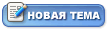 |
1 пользователей читают эту тему (1 гостей и 0 скрытых пользователей)
здесь находятся:
| Lo-Fi Версия | CMSBlog | Сейчас: Пятница, 06 Февраля 2026, 1:22 |
Powered by Invision Power Board © 2026 IPS, Inc.






