![]() Импорт/экспрот ключа из консоли
Импорт/экспрот ключа из консоли
Привет, Гость ( Вход | Регистрация )
 Клуб Янча Клуб Янча
 ВиКи ВиКи
 Правообладателям Правообладателям
|
 Помощь Помощь
 Поиск Поиск
 Участники Участники
 Календарь Календарь
|
| Zolo |
 Понедельник, 05 Мая 2003, 15:06 Понедельник, 05 Мая 2003, 15:06
Сообщение
#1
|
|
Видеоман       Группа: Ветеран Team RDA Сообщений: 2319 Регистрация: 07 Дек '01 Откуда: Tallinn, Estonia 2 Юзер Цитировать |
Помогите разобраться как импортировать/экспортировать ключ в реестр через консоль (консоль=cmd.exe). Желаетельно чтобы данная команда работала и при удаленном администрировании
|
 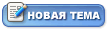  |
Ответов
| alossenko |
 Понедельник, 05 Мая 2003, 15:56 Понедельник, 05 Мая 2003, 15:56
Сообщение
#2
|
|
Видеоман        Группа: Ветеран Team RDA Сообщений: 3642 Регистрация: 09 Сен '02 2 Юзер Цитировать |
вот коечто нашел на английском
The Console Registry tool for Windows, which can be launched by typing "reg.exe" at the command line, allows you to add, change and display registry keys and values directly from the command line. NOTE: This is a different utility than the Registry Manipulation Utility (reg.exe) that was included with the Windows NT Server Version 4.0 Resource Kit, Supplement Two. The cool feature of this utility is its ability to manipulate the registry in a number of different ways. For example, you have the option of exporting a key or set of keys from the registry to a .REG file. You also have the ability to import a .REG file, which will overwrite and/or add the keys and values listed in the .REG file directly to your registry. But what if you just want to change a value of an existing key? You can do this directly from the command line without the use of .REG files by typing a command similar to the following: REG QUERY HKLM\Software\Microsoft\Windows\CurrentVersion\Run This command gives you a list of all of the keys and values under the Run section of this portion of the registry. If you want to change a value, you type a command similar to the following: REG ADD HKLM\Software\Microsoft\Windows\CurrentVersion\Run /v DMU /d “c:\dmu\dmu.exe” When you do a REG ADD and the value already exists, you will be prompted to verify whether you want to overwrite the value or not. In this example, DMU already existed, but since my goal was to modify the existing value, I said yes to the prompt and it modified the existing value for DMU. To find out more about the options available to you for this utility type "reg /?" at the command prompt. -------------------- http://cligs.ee <---- Мероприятия и фотки с тусовок!!!
|
Posts in this topic
 Zolo Импорт/экспрот ключа из консоли Понедельник, 05 Мая 2003, 15:06
Zolo Импорт/экспрот ключа из консоли Понедельник, 05 Мая 2003, 15:06
 Yanch
Microsoft Windows 2000 [Version 5.00.2195... Понедельник, 05 Мая 2003, 16:31
Yanch
Microsoft Windows 2000 [Version 5.00.2195... Понедельник, 05 Мая 2003, 16:31
 alossenko Windows XP Professional и Windows .NET Server
дл... Понедельник, 05 Мая 2003, 17:20
alossenko Windows XP Professional и Windows .NET Server
дл... Понедельник, 05 Мая 2003, 17:20
 Korax 2 [color=#000060]Zolo[/b]:
никак хакать что-то соб... Понедельник, 05 Мая 2003, 19:24
Korax 2 [color=#000060]Zolo[/b]:
никак хакать что-то соб... Понедельник, 05 Мая 2003, 19:24
 kvappa Если вместо reg набрать regedit, то под 2К всё раб... Вторник, 06 Мая 2003, 2:46
kvappa Если вместо reg набрать regedit, то под 2К всё раб... Вторник, 06 Мая 2003, 2:46  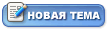 |
1 пользователей читают эту тему (1 гостей и 0 скрытых пользователей)
здесь находятся:
| Lo-Fi Версия | CMSBlog | Сейчас: Пятница, 06 Февраля 2026, 15:51 |
Powered by Invision Power Board © 2026 IPS, Inc.






