![]() Оригинальная винда и ограничения на открытые потоки
Оригинальная винда и ограничения на открытые потоки
Привет, Гость ( Вход | Регистрация )
 Клуб Янча Клуб Янча
 ВиКи ВиКи
 Правообладателям Правообладателям
|
 Помощь Помощь
 Поиск Поиск
 Участники Участники
 Календарь Календарь
|
| Phoenix |
 Вторник, 30 Сентября 2008, 22:46 Вторник, 30 Сентября 2008, 22:46
Сообщение
#1
|
 Видеоман      Группа: Team RDA Сообщений: 1050 Регистрация: 15 Мар '04 2 Юзер Цитировать |
Есть оригинальная винда но после того как с помощью этой проги EvID4226Patch223d-en потоки увеличил но теперь микрософт винду непризнают как оригинальную при апдейте
есть ли какието проги чтобы увеличивали потоки но винду всё ещё опредиляли как оригинальную? P.S может мне ктото прислать оригинальный tcpip.sys а то чтото я нахимичил и даже если делаю аннынстал с проги то микрософт всё равно их непризнаёт. Диск у меня с СП2 (сейчас стоит СП3) и когда винда при замене файла предлогает заменить файлы на оригинал то она диск непризнаёт. |
Posts in this topic
 Phoenix Оригинальная винда и ограничения на открытые потоки Вторник, 30 Сентября 2008, 22:46
Phoenix Оригинальная винда и ограничения на открытые потоки Вторник, 30 Сентября 2008, 22:46
 ShubkA 2 [user]Phoenix:
Ты можешь снять ограничение сам,... Среда, 01 Октября 2008, 8:34
ShubkA 2 [user]Phoenix:
Ты можешь снять ограничение сам,... Среда, 01 Октября 2008, 8:34

 Phoenix
спасибо за ответ
попробывал вылечить но микрософ... Среда, 01 Октября 2008, 9:48
Phoenix
спасибо за ответ
попробывал вылечить но микрософ... Среда, 01 Октября 2008, 9:48
 ShubkA 2 [user]Phoenix[/b]:
А что было? Просто интересно ... Среда, 01 Октября 2008, 10:23
ShubkA 2 [user]Phoenix[/b]:
А что было? Просто интересно ... Среда, 01 Октября 2008, 10:23

 Phoenix
была ошибка 80070424 я полазил по хелпу микрософт... Среда, 01 Октября 2008, 11:31
Phoenix
была ошибка 80070424 я полазил по хелпу микрософт... Среда, 01 Октября 2008, 11:31
 ShubkA 2 [user]Phoenix[/b]:
Среда, 01 Октября 2008, 16:39
ShubkA 2 [user]Phoenix[/b]:
Среда, 01 Октября 2008, 16:39

 Phoenix
[snapback]377101[/right][/quote]
непомогает
проск... Среда, 01 Октября 2008, 18:01
Phoenix
[snapback]377101[/right][/quote]
непомогает
проск... Среда, 01 Октября 2008, 18:01
 dvo2000 2 [user]Phoenix[/b]:
??? Среда, 01 Октября 2008, 18:09
dvo2000 2 [user]Phoenix[/b]:
??? Среда, 01 Октября 2008, 18:09

 Phoenix
???
[snapback]377109[/right][/quote]
непомогло :u... Среда, 01 Октября 2008, 18:35
Phoenix
???
[snapback]377109[/right][/quote]
непомогло :u... Среда, 01 Октября 2008, 18:35
 dvo2000 2 [user]Phoenix:
[url=http://aumha.org/downloads/h... Среда, 01 Октября 2008, 19:07
dvo2000 2 [user]Phoenix:
[url=http://aumha.org/downloads/h... Среда, 01 Октября 2008, 19:07

 Phoenix
и как его едят?
устоновил зделал скан и лог файл ... Среда, 01 Октября 2008, 19:15
Phoenix
и как его едят?
устоновил зделал скан и лог файл ... Среда, 01 Октября 2008, 19:15
 dvo2000 2 [user]Phoenix:
Если честно, но я им пользовался ... Среда, 01 Октября 2008, 19:21
dvo2000 2 [user]Phoenix:
Если честно, но я им пользовался ... Среда, 01 Октября 2008, 19:21

 Phoenix
several Trojans including Vundo
[snapback]37711... Среда, 01 Октября 2008, 19:44
Phoenix
several Trojans including Vundo
[snapback]37711... Среда, 01 Октября 2008, 19:44
 dvo2000 2 [user]Phoenix[/b]:
А отформатировать?
И угоразди... Среда, 01 Октября 2008, 19:49
dvo2000 2 [user]Phoenix[/b]:
А отформатировать?
И угоразди... Среда, 01 Октября 2008, 19:49

 Phoenix
жалко только его поставил (надыбал оригинальную в... Среда, 01 Октября 2008, 19:56
Phoenix
жалко только его поставил (надыбал оригинальную в... Среда, 01 Октября 2008, 19:56
 dvo2000
Честно!!!!!!!!... Среда, 01 Октября 2008, 20:00
dvo2000
Честно!!!!!!!!... Среда, 01 Октября 2008, 20:00

 Phoenix
Честно!!!!!!!!... Среда, 01 Октября 2008, 20:05
Phoenix
Честно!!!!!!!!... Среда, 01 Октября 2008, 20:05
 dvo2000 2 [user]Phoenix:
С недавних пор ставлю только с [u... Среда, 01 Октября 2008, 20:13
dvo2000 2 [user]Phoenix:
С недавних пор ставлю только с [u... Среда, 01 Октября 2008, 20:13  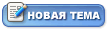 |
1 пользователей читают эту тему (1 гостей и 0 скрытых пользователей)
здесь находятся:
| Lo-Fi Версия | CMSBlog | Сейчас: Суббота, 17 Января 2026, 1:37 |
Powered by Invision Power Board © 2026 IPS, Inc.






